colorful-mode 
- Description
- Preview any color in your buffer in real time
- Latest
- colorful-mode-1.2.5.tar (.sig), 2025-Nov-22, 70.0 KiB
- Maintainer
- Jen-Chieh <jcs090218@gmail.com>, Elias G. Perez <eg642616@gmail.com>
- Website
- https://github.com/DevelopmentCool2449/colorful-mode
- Browse ELPA's repository
- CGit or Gitweb
- Badge
To install this package from Emacs, use package-install or list-packages.
Full description
Preview any color in your buffer in real time.
🎨 colorful-mode is a minor mode that allow you highlight/preview any color
format such as color hex and color names, in your current buffer
in real time and in a user friendly way based/inspired on 🌈rainbow-mode.el.
1. Features ✨
- Real time color highlight.
- Supports:
- Hexadecimal (#RRGGBB, #RGB, #RRGGBBAA, #RGBA).
- Color names (Emacs, HTML, CSS).
- CSS
- rgb/rgba
- hsl/hsla
- oklab/oklch
- user-defined colors variables:
- gtk @define-color
- var()
- LaTeX colors (gray, rbg, RGB, HTML)
- Convert current color at point or in region to other formats such as hexadecimal or color names (only available for some colors) with mouse click support.
- Prefix/suffix string instead highlight (Optional).
- Highlight only in strings (Optional).
- Blacklist color keywords from being highlighted.
2. Screenshots and animated GIFs 📷
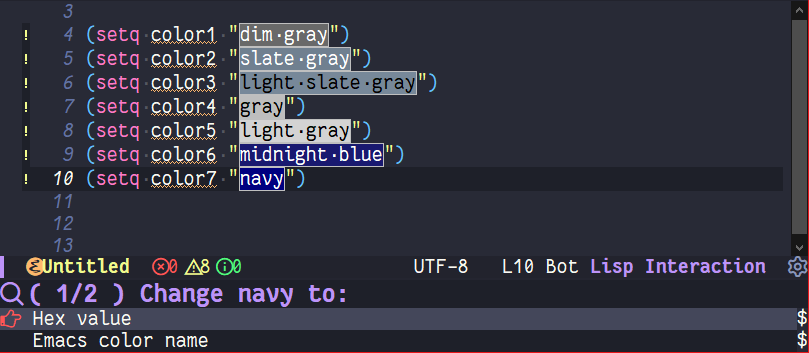 Supports for both GUI/TUI.
Supports for both GUI/TUI.
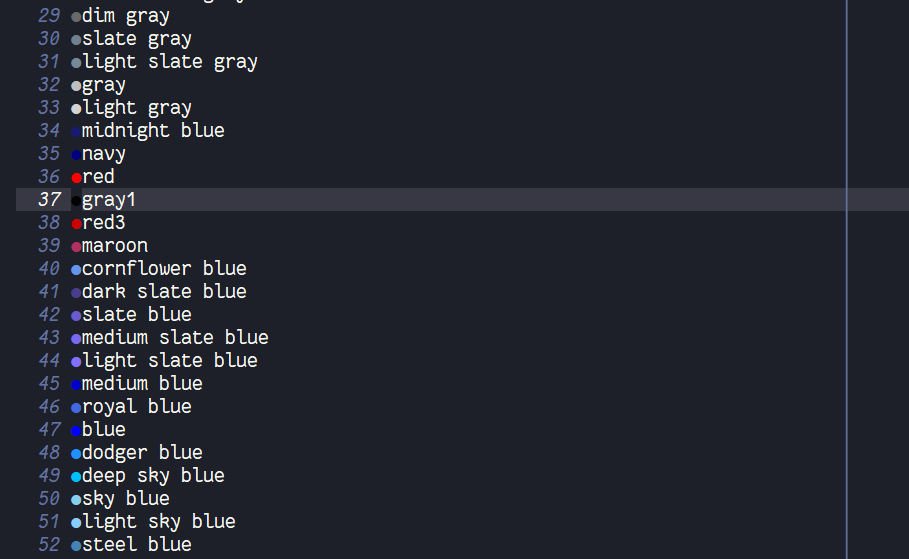 Support for custom color string indicator.
Support for custom color string indicator.
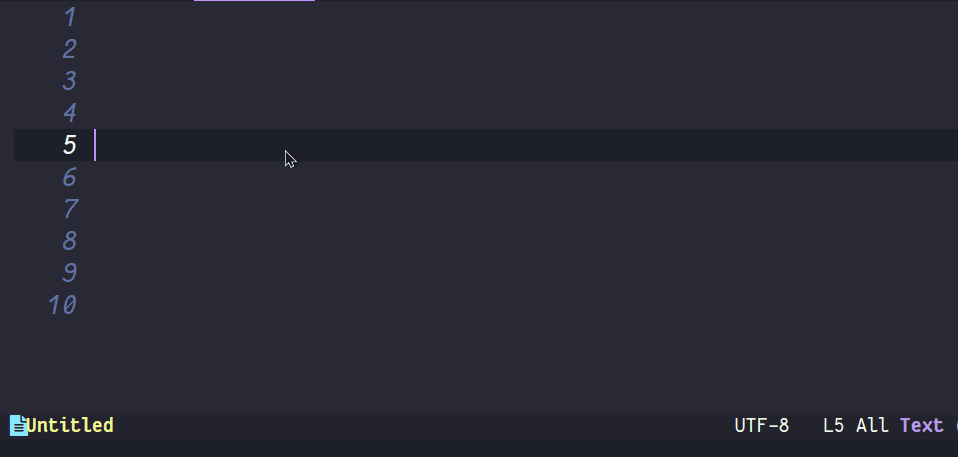
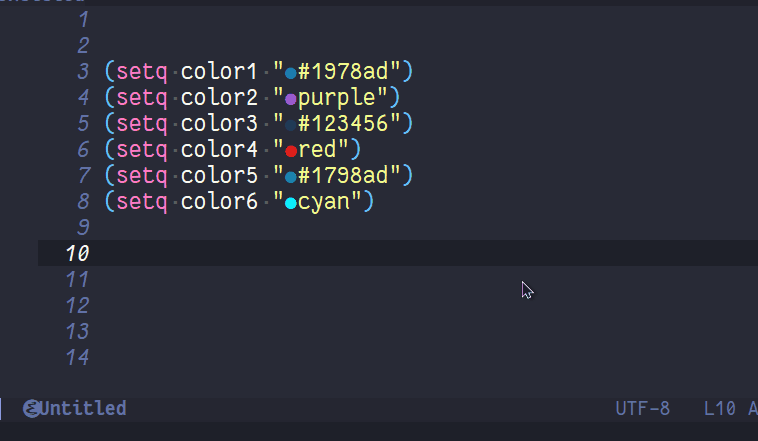 Change color support in real time.
Change color support in real time.
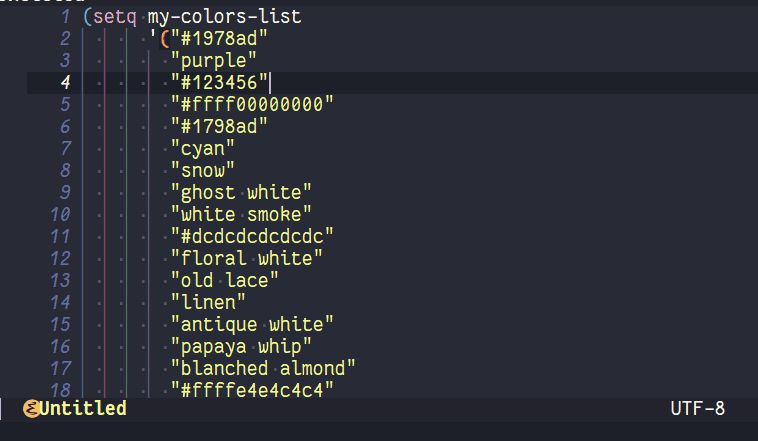 Support for color changing at region.
Support for color changing at region.
3. User Options 🔧
3.1. Customizable User options
colorful-allow-mouse-clicks (default: t)If non-nil, allow using mouse buttons for change color.colorful-use-prefix (default: nil)If non-nil, use prefix for preview color instead highlight them.
[!WARNING]
css-derived modes colorize rgb and hex colors out the box, this may interfere with colorful prefix, you can disable this setting 'css-fontify-colors' to nil
colorful-prefix-string (default: "●")String to be used in highlights. Only relevant if `colorful-use-prefix' is non-nil.colorful-prefix-alignment (default: 'left)The position to put prefix string. The value can be left or right. Only relevant if `colorful-use-prefix' is non-nil.colorful-extra-color-keyword-functionsdefault: '(colorful-add-hex-colors (emacs-lisp-mode . colorful-add-color-names) ((html-mode css-mode) . (colorful-add-css-variables-colors colorful-add-rgb-colors colorful-add-hsl-colors colorful-add-oklab-oklch-colors colorful-add-color-names)) (latex-mode . colorful-add-latex-colors)) List of functions to add extra color keywords to colorful-color-keywords.It can be a cons cell specifying the mode (or a list of modes) e.g:
(((css-mode css-ts-mode) . colorful-add-rgb-colors) (emacs-lisp-mode . (colorful-add-color-names colorful-add-rgb-colors)) ((text-mode html-mode) . (colorful-add-color-names colorful-add-rgb-colors)) …)
Or a simple list of functions for executing wherever colorful is active: (colorful-add-color-names colorful-add-rgb-colors)
Available functions are:
- colorful-add-hex-colors.
- colorful-add-color-names.
- colorful-add-css-variables-colors.
- colorful-add-rgb-colors.
- colorful-add-hsl-colors.
- colorful-add-latex-colors
colorful-exclude-colors (default: '("#define"))List of keywords not to highlight.colorful-short-hex-conversions (default: t)If non-nil, colorful will converted long hex colors to \"#RRGGBB\" format. Setting this to non-nil can make converted hex inaccurate.colorful-only-strings (default: nil)If non-nil, colorful will only highlight colors inside strings. If set to `only-prog', the colors in `prog-mode' will be highlighted only if they are inside a string, this doesn't include `css-mode' and derived.colorful-highlight-in-commentsIf non-nil, colorful will highlight colors inside comments. NOTE: If this is set, this will highlight any keyword within the comments, including color names, which can be annoying.colorful-html-colors-alistAlist of HTML colors. Each entry should have the form (COLOR-NAME . HEXADECIMAL-COLOR).global-colorful-modes (default: '(prog-mode help-mode html-mode css-mode latex-mode))Which major modes global-colorful-mode is switched on in (globally).
3.2. Faces
colorful-baseFace used as base for highlight color names. Changing background or foreground color will have no effect.
3.3. Interactive User Functions.
colorful-change-or-copy-colorChange or copy color at point to another format.colorful-convert-and-change-colorConvert color at point or colors in region to another format.colorfu-convert-and-copy-colorConvert color at point to another format and copy it to the kill ring.colorful-modeBuffer-local minor mode.global-colorful-modeGlobal minor mode.
3.4. Key bindings
These key bindings are defined by: colorful-mode-map
C-x c x→colorful-change-or-copy-color.C-x c c→colorful-convert-and-copy-color.C-x c r→colorful-convert-and-change-color.
4. Setups and Guides 📖
4.1. Enabling colors to specifics major-modes
If you want to use css rgb colors outside css-derived modes, you can add them to `colorful-extra-color-keyword-functions' in your config.
(add-to-list 'colorful-extra-color-keyword-functions '(insert-your-major-mode . colorful-add-rgb-colors))
If you want also use hsl and rgb together you can use this
(add-to-list 'colorful-extra-color-keyword-functions '(insert-your-major-mode . (colorful-add-rgb-colors colorful-add-hsl-colors)))
colorful provides extra functions out-the-box that enable additional highlighting:
colorful-add-hex-colors: Add Hexadecimal colors highlighting.colorful-add-color-names: Add color names highlighting.colorful-add-css-variables-colors: Add CSS user-defined color variables highlighting.colorful-add-rgb-colors: Add CSS RGB colors highlighting.colorful-add-oklab-oklch-colors: Add CSS OkLab and OkLch colors highlighting.colorful-add-hsl-colors: Add CSS HSL colors highlighting.colorful-add-latex-colors: Add LaTeX rgb/RGB/HTML/Grey colors highlighting.
See: colorful-extra-color-keyword-functions for more details.
5. Usage and Installation 📦
It's recommended that you must use emacs-28.x or higher.
For install colorful run:
M-x package-install colorful-mode
Once you have it installed you can activate colorful locally in your
buffer with M-x colorful-mode, if want enable it globally without
using hooks then you can do M-x global-colorful-mode
6. Configuration ⚙️
Example (Personal) configuration for your init.el:
(use-package colorful-mode ;; :diminish ;; :ensure t ; Optional :custom (colorful-use-prefix t) (colorful-only-strings 'only-prog) (css-fontify-colors nil) :config (global-colorful-mode t) (add-to-list 'global-colorful-modes 'helpful-mode))
6.1. Disable colorful in regions
If you want to disable colorful at region this hack may be useful for you:
(add-hook 'post-command-hook (lambda () "delete colorful overlay on active mark" (when-let* (colorful-mode (beg (use-region-beginning)) (end (use-region-end))) ;; Remove full colorful overlay instead only the part where ;; the region is. (dolist (ov (overlays-in beg end)) (when (overlay-get ov 'colorful--overlay) (delete-overlay ov)))))) (add-hook 'deactivate-mark-hook (lambda () "refontify deleted mark" (when-let* (colorful-mode (beg (region-beginning)) (end (region-end))) (font-lock-flush beg end))))
7. How does it compare to rainbow-mode or built-in css fontify colors?
colorful-mode improves rainbow-mode and css fontify-colors in adding more features:
| Comparison | colorful-mode.el | rainbow-mode.el | built-in css-mode |
|---|---|---|---|
| Compatible with hl-line and other overlays? | ✓ | ❌ | ❌ |
| Convert color to other formats? | ✓ | ❌ | ✓ |
| Optionally use string prefix/suffix instead highlight | ✓ | ❌ | ❌ |
| Blacklist colors? | ✓ | ❌1 | ❌ |
| Allow highlight specifics colors in specific modes | ✓ | ✓2 | ❌ |
| Optionally highlight only in strings | ✓ | ❌ | ❌ |
| No performance issues?3 | ❌ | ✓ | ✓ |
[1] rainbow-mode (like colorful) uses regex for highlight some
keywords, however it cannot exclude specifics colors (such as
"#def" that overrides C "#define" keyword).
[2] Only for some colors.
[3] I didn't a benchmark however due colorful-mode uses overlays
instead text properties it can be a bit slow.
The intention is to provide a featured alternative to
rainbow-mode.el and css-fontify-colors with a user-friendly approach.
If you prefer only highlights without color conversion, prefix/suffix
string indicator and/or anything else you can use rainbow-mode.el.
or something built-in and just for css then use built-in css-fontify-colors which is activated by default
On the other hand, if you want convert colors, overlays, optional
prefix strings and more features you can use colorful-mode.el.
8. How to Contribute
colorful-mode is part of GNU ELPA, if you want send patches you will need assign copyright to the Free Software Foundation. Please see the CONTRIBUTING.org file for getting more information.
Old versions
| colorful-mode-1.2.4.tar.lz | 2025-May-30 | 13.2 KiB |
| colorful-mode-1.2.3.tar.lz | 2025-Mar-06 | 13.4 KiB |
| colorful-mode-1.2.1.tar.lz | 2025-Mar-05 | 13.4 KiB |
| colorful-mode-1.2.0.tar.lz | 2025-Feb-16 | 12.3 KiB |
| colorful-mode-1.1.0.tar.lz | 2025-Feb-07 | 11.0 KiB |
| colorful-mode-1.0.4.tar.lz | 2024-Jun-27 | 9.25 KiB |
| colorful-mode-1.0.3.tar.lz | 2024-Jun-10 | 9.21 KiB |
| colorful-mode-1.0.0.tar.lz | 2024-Apr-28 | 19.7 KiB |